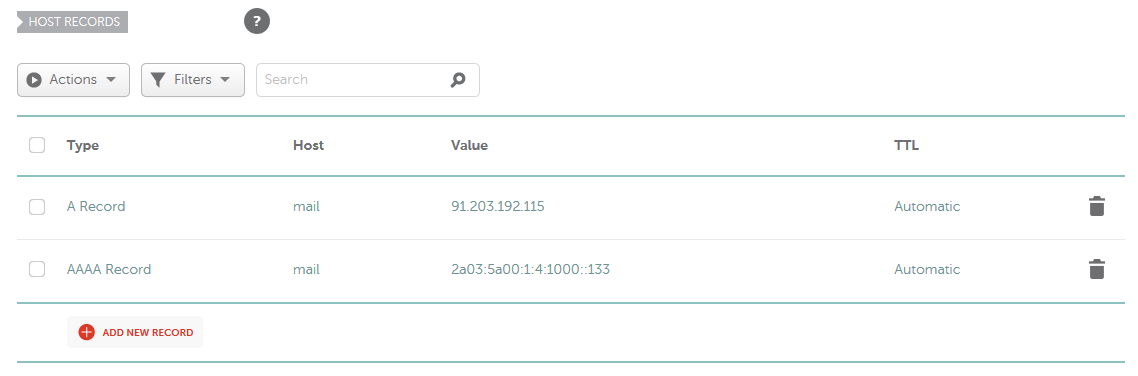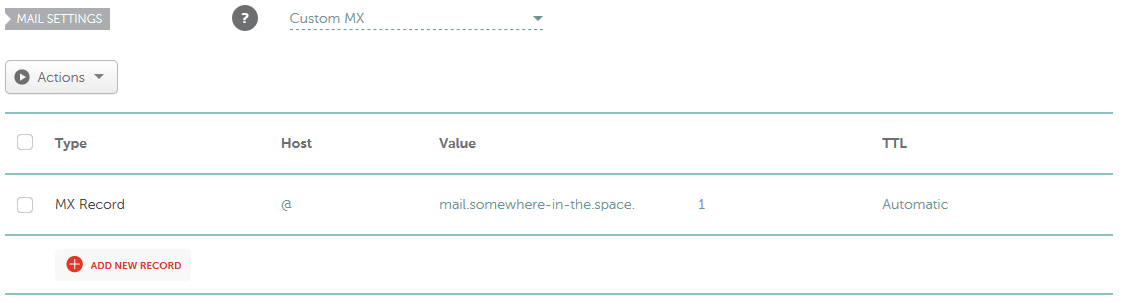Databases are bad for email. Howbeit, sometimes you really don’t need fast mailing system, but want to use an existing database backup infrastructure. At this article we will setup our own mail server using DBMail, Postfix and SASL.
- DBMail is an open source mail server which able to use relational database to store all users and mail data. It has IMAP and POP3 daemons with built-in connection encryption to view your mail box securerly.
- Postfix is a mail transfer agent with SMTP daemon which is used to forward any outgoing mail from your PC to another mail server and receive incoming mails.
- SASL is a Simple Authentication and Security Layer which is used by Postfix to auth a connection to SMTP daemon with your username and password.
Part 1. Introduction.
Part 2. DBMail.
Part 3. Postfix.
Part 4. SASL.
Part 5. SPF. DKIM. DMARC. Clear headers. DNS PTR.
Domain, DNS
First, you need to register a domain or use an existing one. At this article I will use somewhere-in-the.space domain registered with NameCheap.
Second, create A, AAAA(if you have IPv6) and MX records using your own or registrar’s DNS server.
mail.somewhere-in-the.space. IN A your-IPv4 mail.somewhere-in-the.space. IN AAAA your-IPv6 somewhere-in-the.space. IN MX 1 mail.somewhere-in-the.space.
PostgreSQL
Add PostgreSQL repo and install it.
wget --quiet -O - https://www.postgresql.org/media/keys/ACCC4CF8.asc | apt-key add - echo "deb http://apt.postgresql.org/pub/repos/apt/ $(lsb_release -cs)"-pgdg main | tee /etc/apt/sources.list.d/pgdg.list apt update apt install postgresql-11
Enable PostgreSQL autostart.
update-rc.d postgresql enable
Check PostgreSQL is working.
su - postgres -c "psql -c 'select version();'"
TLS Certificates
To make our server secure and trusted we need to obtain TLS certificate.
You can get one for free using Let’s Encrypt.
First, install certbot.
apt install certbot
Second, edit /etc/letsencrypt/cli.ini certbot config file.
max-log-backups = 0 authenticator = standalone preferred-challenges = http #change address to your public one on gmail, aol, etc. email = your@mail.com agree-tos = True no-eff-email = True manual-public-ip-logging-ok = True #change permissions to appropriate ones post-hook = /bin/chmod -R 640 /etc/letsencrypt/archive/ > /dev/null 2>&1
Obtain certificate.
certbot certonly -d mail.somewhere-in-the.space
Add cron job to renew certificate automatically every week.
crontab -e * * * * 0 /usr/bin/certbot renew --force-renew
Let’s setup DBMail.